¶ 🛠️ Setup Guide for HephBot Translate
Welcome to setup! Let’s get you translating in no time. 🌍
This guide is out of date! The bot was updated and you can now just utilize the dashboard which is MUCH easier! Try it out: https://hbtranslate.solutions
¶ ✅ Step 1: Invite HephBot
Click here to invite HephBot
Make sure you have the right permissions to add bots to your server.
¶ ✅ Step 2: Choose a Channel or Context
HephBot can work in any channel right away using common commands like /translate or Fast Translate. You can also setup the automatic translations which is what makes this bot so useful!
¶ ✅ Step 3: Try a Command!
Type something like:/translate run language:Spanish text:Hi there
But that's the basic stuff, let's get into more complicated stuff, the reason you choose HephBot Translate over any other translate bots! Not only are the translations free and unlimited, but they're automatic and look natural in your game chat. Let's set that up!
¶ 💬 Conversations: The Real Magic Behind HephBot
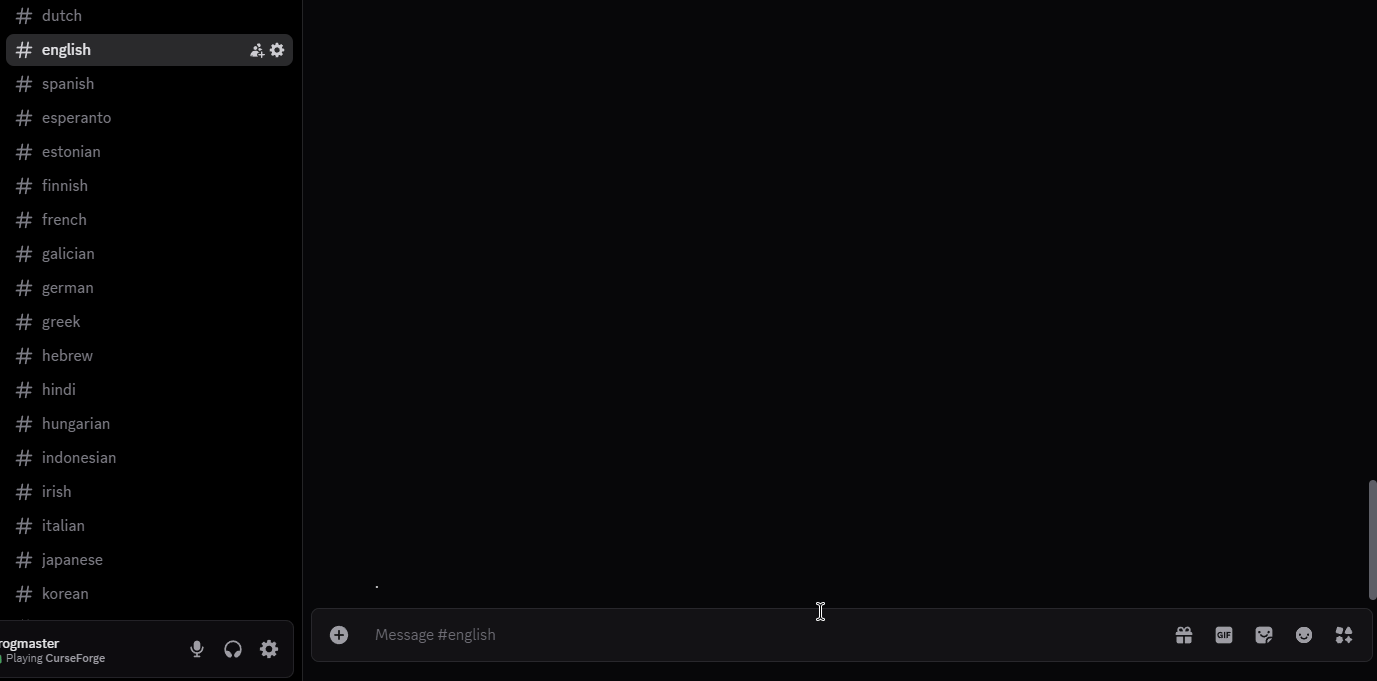
Conversations are where HephBot really shines. Think of it as a set-it-and-forget-it translation system. No more reacting with flags, no more awkward delays — just seamless communication.
Have you ever joined a Discord server that isn’t in your native language? It’s a mess. You send a message, wait for someone to react with a flag emoji to translate it… then someone else replies while you're still typing your response… and by the time you send it with the right reaction, the conversation has already moved on. Frustrating, right?
HephBot’s Conversations feature fixes all of that.
Once set up, it automatically translates messages in real-time for each participant, so everyone sees chat in their own language — without lifting a finger.
Let your community talk naturally, no matter where they’re from.
Conversations make your server feel like home for everyone.
Conversations get really into the deep dive of setting up your personal Discord server, there are many ways to set it up, following this guide will show you a common way of doing so!
Click here to see how to set it up!